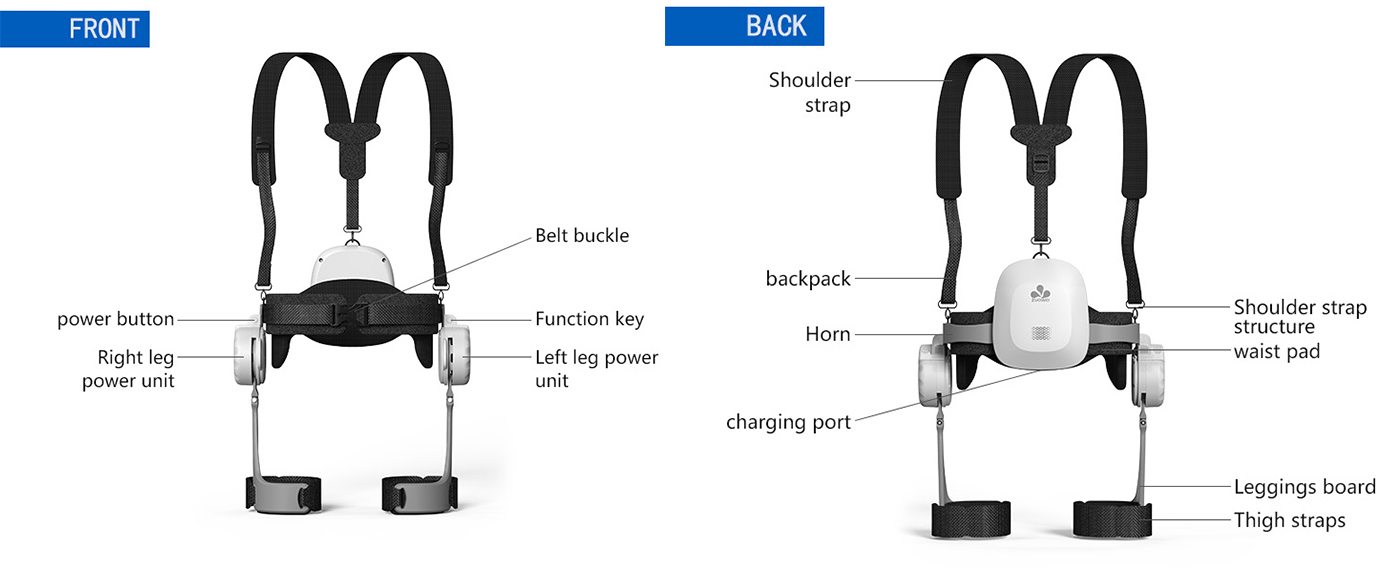| Related Voltage | 220 V 50Hz |
| Battery | DC 21.6 V |
| Endurance time | 120 min |
| Charging time | 4 hours |
| Power level | 1-5 grade |
| Dimension | 515 x 345 x 335 mm |
| Working environments | indoor or outdoor except rainy day |
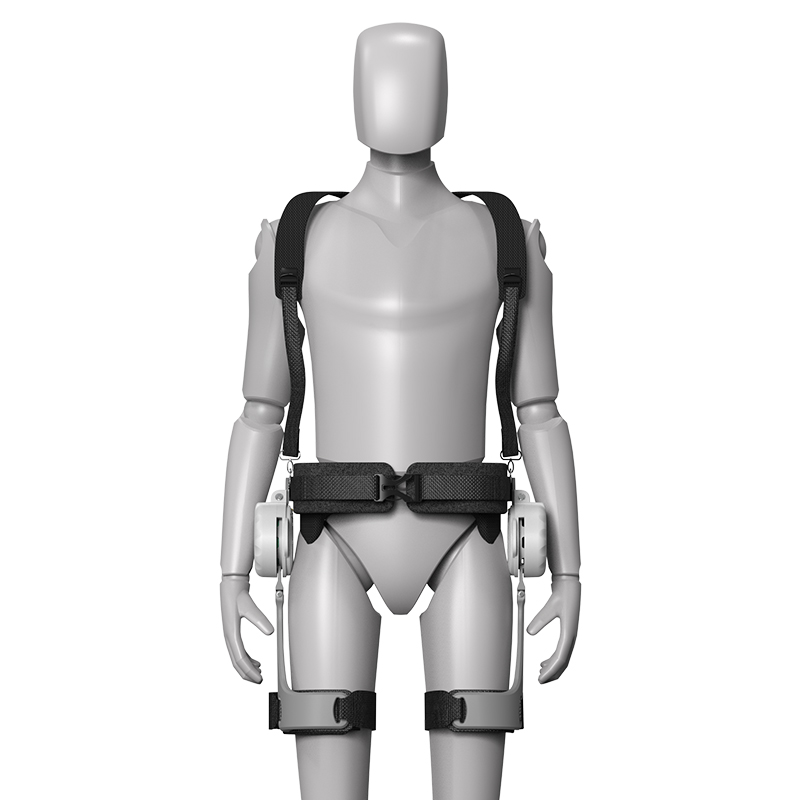


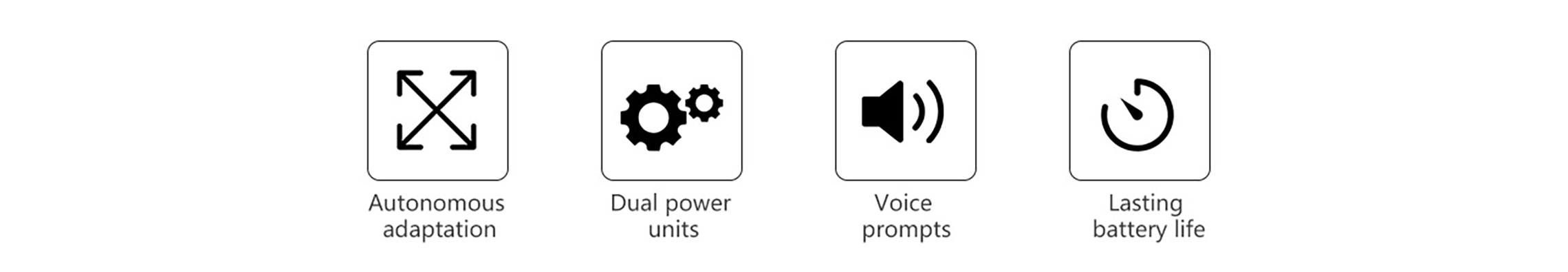 The product is composed of power button , right leg power unit, belt buckle, function key, left leg power unit, shoulder strap, backpack, waist pad, legging board, thigh straps.
The product is composed of power button , right leg power unit, belt buckle, function key, left leg power unit, shoulder strap, backpack, waist pad, legging board, thigh straps. 01. Robot no waterproof device, avoid water come into machine. 02. Wearing not ready but power up by mistake , turn off the machine at once. 03. Deduct robot have any abnormal condition when using. 04. Turn off the robot before loose the strap. 05. Make sure every connection correct before using if long time no work. 06. Forbidden to use for patient can't independent standing , walking andcontrolling balance. 07. Forbidden to use for heart disease, hypertension, ental disease patientsgravida, physically weak people and not suitable to independent standingwalking patients. 08. Body , ental or sense have problem ( children included ) , please operateunder the guardians supervision or guidance. 09. Strictly using this products follow up the product specifications. 10. In order to adapt the device, accompany with others in first using. 11. Forbidden to put robot close to children who touch available. 12. Forbidden to keep device close to water. 13. Forbidden to use any other battery and charger. 14. Forbidden to disassemble privately, fix or refit the device. 15. Forbidden to casually throw or place discarded batteries, submit to recyclingagencies. 16. Forbidden to open the housing. 17. Forbidden to splash any liquid on device surface or come into machine. 18. if power code broken or snapped off, stop using it, contact customer service. 19. Make sure device off in transportation, suggest to use original packaging.
01. Robot no waterproof device, avoid water come into machine. 02. Wearing not ready but power up by mistake , turn off the machine at once. 03. Deduct robot have any abnormal condition when using. 04. Turn off the robot before loose the strap. 05. Make sure every connection correct before using if long time no work. 06. Forbidden to use for patient can't independent standing , walking andcontrolling balance. 07. Forbidden to use for heart disease, hypertension, ental disease patientsgravida, physically weak people and not suitable to independent standingwalking patients. 08. Body , ental or sense have problem ( children included ) , please operateunder the guardians supervision or guidance. 09. Strictly using this products follow up the product specifications. 10. In order to adapt the device, accompany with others in first using. 11. Forbidden to put robot close to children who touch available. 12. Forbidden to keep device close to water. 13. Forbidden to use any other battery and charger. 14. Forbidden to disassemble privately, fix or refit the device. 15. Forbidden to casually throw or place discarded batteries, submit to recyclingagencies. 16. Forbidden to open the housing. 17. Forbidden to splash any liquid on device surface or come into machine. 18. if power code broken or snapped off, stop using it, contact customer service. 19. Make sure device off in transportation, suggest to use original packaging. Provides sufficient power for lower limb movementSupport to connect over 10km outdoor walkingFit different stature s flexiblestructure
Provides sufficient power for lower limb movementSupport to connect over 10km outdoor walkingFit different stature s flexiblestructure Suitable for a variety of scenarios for instance Nursing Homes, Hospitals, Community Service Center, Door to door service, Hospices, Welfare facilities, Senior-care facilities, Assisted-living facilities.
Suitable for a variety of scenarios for instance Nursing Homes, Hospitals, Community Service Center, Door to door service, Hospices, Welfare facilities, Senior-care facilities, Assisted-living facilities.


| Question type | Question description | Reason | Solutions |
| Robot using | Machine not work | Low power | charging |
| Signal light but no voice prompt | 1.System Error 2.Mute | 1.Use App connect Robot recover to factory settings. 2.Adjust the voice in app. | |
| Robot abnormal movement(stuck,shake) | 1.Insufficient battery 2.Initialization failed | 1.Charging first 2.Turn off 5 sec,stand up re-boot | |
| Robot no aid power | 1.power too weak 2.Not reach the aid power condition | 1.Press function key or using App increase power grade. 2.Switch to other mode | |
| Long/short press function key no reaction | System Error | 1.Turn off and start again, after voice prompt,control to use the function key | |
| Program install/use | Install App fail | Operate system too low | Update the system |
| ICan't automatic connect | 1.Mobile not open blue teeth 2.First connection 3.Robot connected via other mobile 4.Distance too far | 1.open blue teeth,some mobile model need to located. 2.First connection need to search the blue teeth device,manual selection. 3.Robot can't link two programs,disconnect one to another 4.Mobile close to robot( within 5 meters) | |
| No blue teeth devices when searching | 1.Mobile not open blue teeth 2.Communication error 3.Distance too far | 1.open blue teeth,some mobile models need to be located. 2.Quit wechat program( background same),restart robot,open program to connect again 3.Mobile close to robot( within 5 meters) |